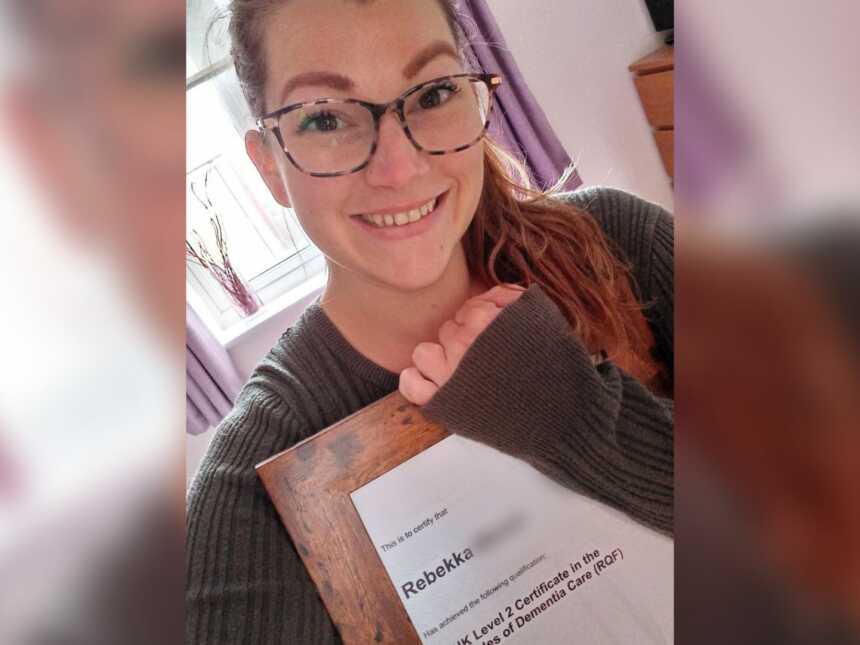Rachel Berrie is a content discovery intern at Love What Matters based in New York City. She will be graduating from Kennesaw State University at the end of July of 2022, with a Bachelor of Arts in Sociology and a concentration in Criminology. She is passionate about mental health, substance abuse and other behavioral health issues and hopes to become a Substance Abuse Counselor. In her free time outside of work and school, you can find Rachel listening to true crime podcasts, singing her favorite songs, laying out by the pool, or trying out new make-up looks.