“I have been debating on whether or not to post this all day because it is PRETTY embarrassing to admit, but I have decided to go ahead and share my really, really… REALLY blonde moment with you guys. Hopefully you’ll get a good laugh out of it once I’m done!
SO, here we go. Grab your popcorn because it’s story time.
Once upon a very recent time, I decided it would be a good idea to be added to my memaw’s car insurance policy. Everyone knows you save money with multiple cars, and being single and young…my insurance is pretty high. So, I called Memaw and asked her what she thought, and she preceded to call her insurance agent to find out what I needed to do to be added.
She called me back later that evening and said he would need my driver’s license number, my date of birth, and a picture straight on and a picture taken from each side. She gave me his email address and I emailed the information along with the pictures that night.
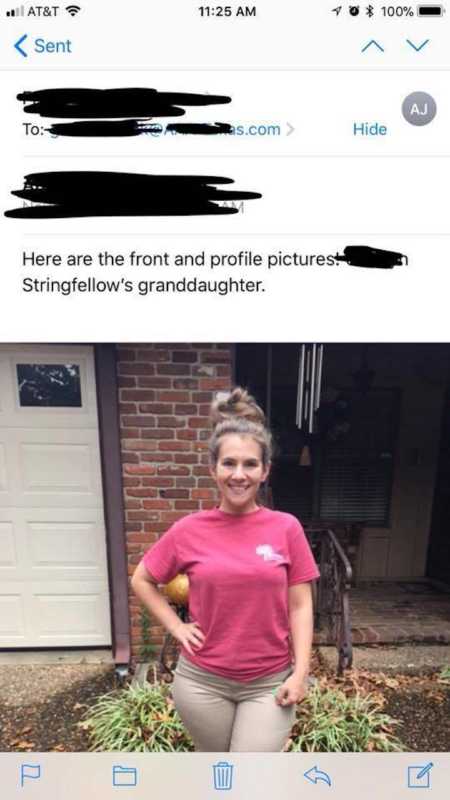

Sometime midmorning the following day (today *ahem*), I checked my email and find THIS response:
‘Hi Alyssa,
I am going to need pictures like you just took, except it needs to be of your vehicle.’
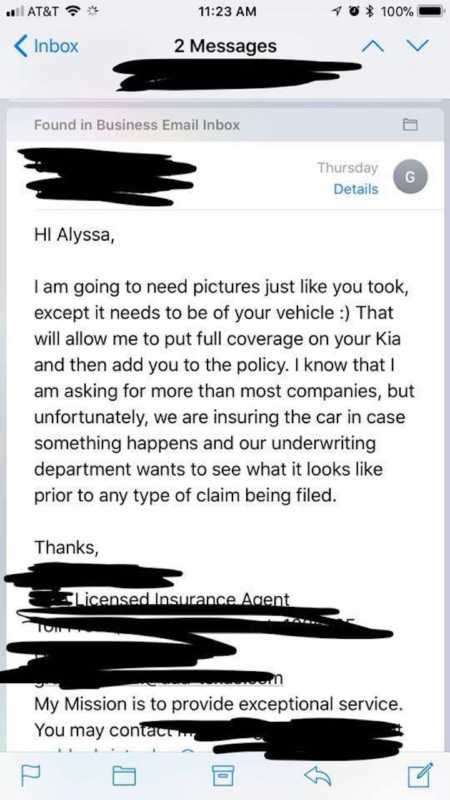
As you can see, I didn’t send pictures of my car…I sent him pictures of myself!
I also had texts from my Memaw saying: ‘Alyssa Rachael, did you send him pictures of YOURSELF!? It was supposed to be of your car!’

So he had called my Memaw and told her, and apparently they laughed about it on the phone for a good five minutes.
Needless to say, I was ridiculously embarrassed; and everyone at work had a good laugh at my obvious misinterpretation. The crazy thing is, I asked my mom to take the pictures after I got off work, and we discussed why in the world he would need pictures of me, never once considering it was supposed to be of my car. But, you know what they say, you either have book smarts or street smarts, and I definitely do not have the latter!”
This story was submitted to Love What Matters by Alyssa S. Be sure to subscribe to our free email newsletter for our best stories.
SHARE this hilarious story on Facebook or Twitter if you believe in the power of laughing at yourself.

