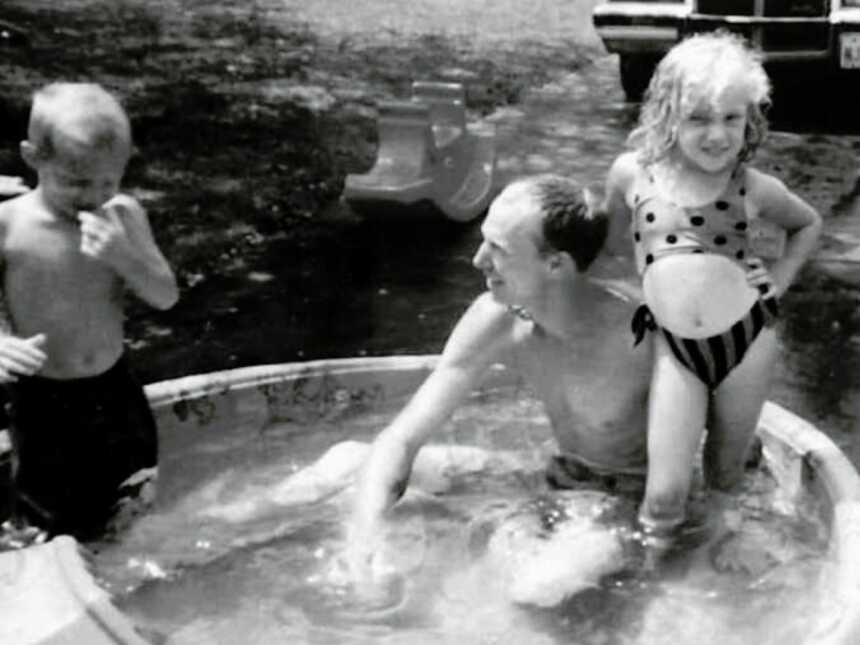Elizabeth Grow is an editor and content writer for Love What Matters. A graduate of Utah State University, she now lives in Las Vegas with her husband and two dogs. Elizabeth loves sharing stories that raise awareness for neglected populations within our society, particularly the mentally ill. She loves music, any kind of DIY craft project, and a good movie.